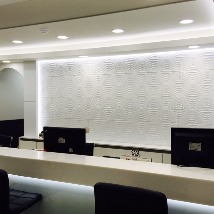안녕하세요 가야태자 @talkit 입니다.
오늘은 Visual Studio Code를 우분투 리눅스에 설치 해보겠습니다.
개요
원래 마이크로소프트의 빌게이즈 형님과 스티브 발머 형님이 계실 때는 리눅스와 사이가 많이 나빴습니다. 그런데 새로운 대표님은 리눅스하고 너무 친 합니다. ^^ 마이크로소프트 제품이 많이 리눅스로 포팅 되고 있습니다. 그 중에서 개발자용 에디터인 VisualStudioCode도 포팅 되어 있습니다.
이러한 비쥬얼 스튜디오 코드를 제 우분투에 설치 해보록 하겠습니다. 제 경험이 다른 분들께 도움이 되시기를 바라면서 한번 설치 해보겟습니다.
다운로드
설치하시려면 저하고 항상 하시는 것이 다운로드 입니다.
Visual Studio: IDE and Code Editor for Software Developers and Teams (microsoft.com)
Visual Studio: IDE and Code Editor for Software Developers and Teams
Visual Studio dev tools & services make app development easy for any developer, on any platform & language. Develop with our code editor or IDE anywhere for free.
visualstudio.microsoft.com
위 페이지에서 다운로드를 하시면 됩니다.
그런데 리눅스용을 다운로드 해야 하므로 윈도우즈에서 접속 하시면

저기 파란색 버튼을 누르시고, 지금은 우분투에 설치할 예정이어서 ^^ .deb를 선택 하시면 됩니다.
리눅스에 다시 FTP로 올리셔야 해서 그러지 마시고 다음을 따라 하시면 됩니다.
혹시나 리눅스에서 firefox 또는 Chrome으로 접속한다면 그냥 저거 누르셔도 됩니다. ^^
일단은 윈도우에서도 한번 누르십시오 ^^

그러면 위와 비슷하게 나올 겁니다.
저기서 direct download link 보이시죠 저기 위에 마우스 올리고 오른쪽 마우스 누르셔서 링크를 복사하십시오.
https://code.visualstudio.com/sha/download?build=stable&os=linux-deb-x64그러면 현재 저는 위와 비슷하게 나옵니다.
우분투에서 쉘을 하나 여시고 ^^
cd 원하는디렉토리
wget "https://code.visualstudio.com/sha/download?build=stable&os=linux-deb-x64" -O visualstudiocode.deb위와 같이 치시면 파일이 받아 집니다.
저도 해보겠습니다.
wget wget "https://code.visualstudio.com/sha/download?build=stable&os=linux-deb-x64" -O visualstudiocode.deb
--2023-03-04 21:45:43-- http://wget/
Resolving wget (wget)... failed: Temporary failure in name resolution.
wget: unable to resolve host address ‘wget’
--2023-03-04 21:45:43-- https://code.visualstudio.com/sha/download?build=stable&os=linux-deb-x64
Resolving code.visualstudio.com (code.visualstudio.com)... 13.107.238.49, 13.107.237.49, 2620:1ec:4e:1::49, ...
Connecting to code.visualstudio.com (code.visualstudio.com)|13.107.238.49|:443... connected.
HTTP request sent, awaiting response... 302 Found
Location: https://az764295.vo.msecnd.net/stable/92da9481c0904c6adfe372c12da3b7748d74bdcb/code_1.76.0-1677667493_amd64.deb [following]
--2023-03-04 21:45:44-- https://az764295.vo.msecnd.net/stable/92da9481c0904c6adfe372c12da3b7748d74bdcb/code_1.76.0-1677667493_amd64.deb
Resolving az764295.vo.msecnd.net (az764295.vo.msecnd.net)... 117.18.232.200
Connecting to az764295.vo.msecnd.net (az764295.vo.msecnd.net)|117.18.232.200|:443... connected.
HTTP request sent, awaiting response... 200 OK
Length: 94825848 (90M) [application/octet-stream]
Saving to: ‘visualstudiocode.deb’
visualstudiocode.deb 36%[========================================> ] 32.68M 10.9MB/s eta 5svisualstudiocode.deb 100%[===============================================================================================================>] 90.43M 11.2MB/s in 8.2s
2023-03-04 21:45:52 (11.1 MB/s) - ‘visualstudiocode.deb’ saved [94825848/94825848]
FINISHED --2023-03-04 21:45:52--
Total wall clock time: 8.8s
Downloaded: 1 files, 90M in 8.2s (11.1 MB/s)저는 잘 받아 졌습니다.
그러면 설치를 해보겠습니다.
ls
sudo apt install ./visualstudiocode.debls를 쳐서 다운로드한 파일이 잇는지 확인 하시고 ^^
apt install을 이용해서 설치 합니다. 파일 설치할때는 ./를 무조건 넣어야 하나 봅니다.
sudo apt install ./visualstudiocode.deb
Reading package lists... Done
Building dependency tree
Reading state information... Done
Note, selecting 'code' instead of './visualstudiocode.deb'
The following NEW packages will be installed:
code
0 upgraded, 1 newly installed, 0 to remove and 27 not upgraded.
Need to get 0 B/94.8 MB of archives.
After this operation, 394 MB of additional disk space will be used.
Get:1 /home/talkit/visualstudiocode.deb code amd64 1.76.0-1677667493 [94.8 MB]
Selecting previously unselected package code.
(Reading database ... 167921 files and directories currently installed.)
Preparing to unpack .../talkit/visualstudiocode.deb ...
Unpacking code (1.76.0-1677667493) ...
Setting up code (1.76.0-1677667493) ...
Processing triggers for mime-support (3.64ubuntu1) ...
Processing triggers for gnome-menus (3.36.0-1ubuntu1) ...
Processing triggers for shared-mime-info (1.15-1) ...
Processing triggers for desktop-file-utils (0.24-1ubuntu3) ...저는 설치가 잘 되었습니다.
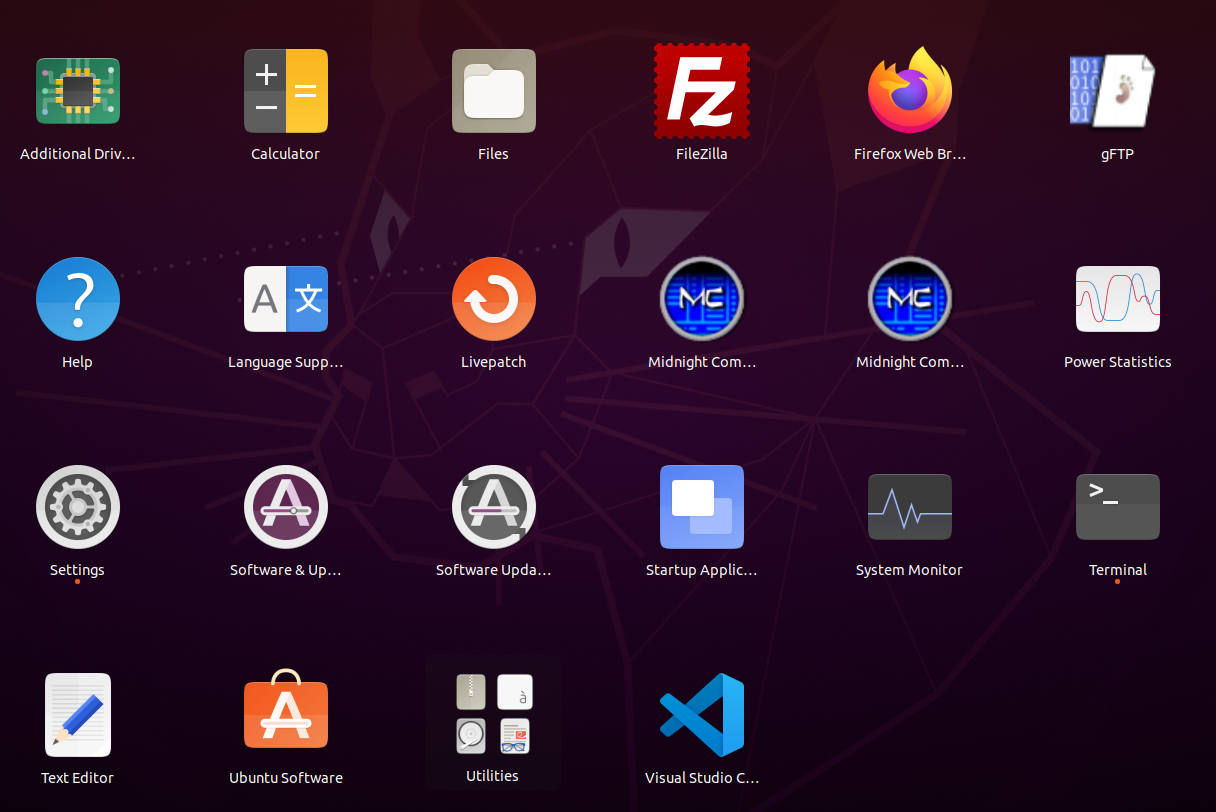
제 우분투에 설치 된 프로그램들을 보면 제일 밑에 보이시죠 Visual Studio Code 가 잘 설치 되었습니다.
실행 해보고 오늘글은 마치도록 하겠습니다.
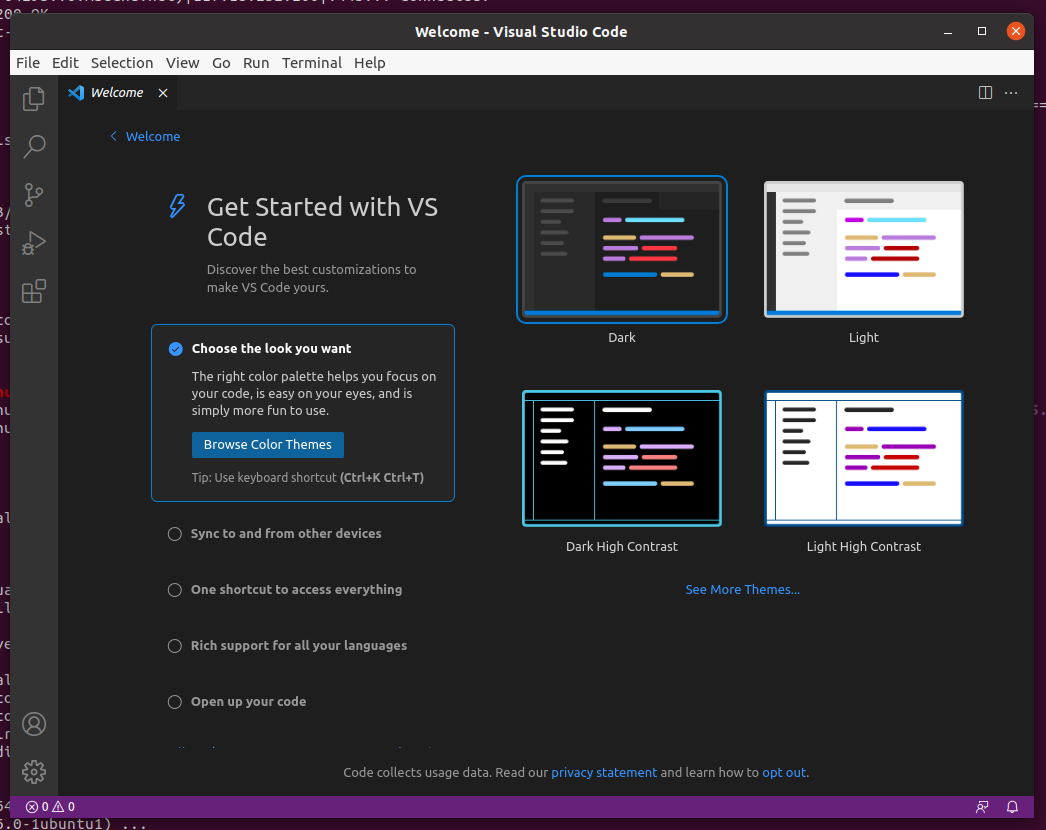
오 윈도우즈와 동일하게 비쥬얼스튜디오 코드가 잘 실행 됩니다.
감사합니다.